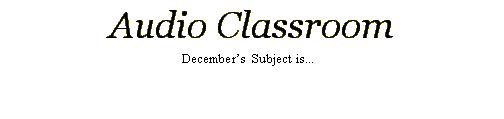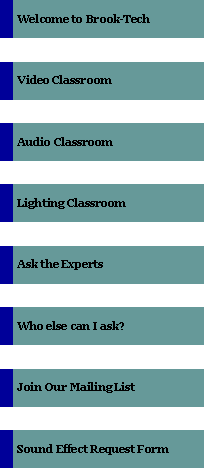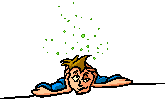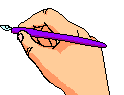|
Well, everyone will eventually have this problem. It's even worse when you have a professional theatre or music background. If you're a soundman (I'm sure you could handle this problem) tell the director the solution that you find here, it will save you some last minute work. Here's the problem: You have a play coming up and your sound-man doesn't have the cues until about a week before the performance. And you're worried if he will understand them. What a dilemma! A bad sound job can destroy a message. The Word says that faith comes by hearing, and hearing by the word of God. How can you minister to someone if they can't hear you? Well, here is your solution. Use a computer to do your own sound effects. "Woah… that sounds complicated", you may say. Well take five minutes and learn how easy it is.
Step One: Determine what audio you need to play
What audio do you need to play? CD's?, Sound Effects? Voice Overs? Once you establish that. Half the work is done. Write it all down, and commit it to memory.
Step Two: Record Voice Overs and/or Sound Effects
OK. Listen up. Now you need record the effects you need onto your computer drive? How? Use the Sound Recorder that's already on your computer in Windows (Start-programs-accessories-entertainment-sound recorder) file. (See Pic) Use your computer microphone to record any sound effect you need. (Ex: If you need a door knock, move your computer microphone to a door, click record and knock on it.) But what if you need a more complex or hard to find effect? Well, Brook-Tech carries an extensive sound effect database. Just fill out a short Sound Effects Request Form, and we will check to see if we have it. If we do, it's yours! Free of charge. Save it all to a special folder on your desktop.
Step Three: Gather CD's
So, how do you play CD's. I'm glad you asked. Just play the audio CD in your CD-ROM drive. Put the CD, and the computer (if it's not badly scratched) will recognize it, and launch the necessary program to play it.
Step Four: Hook It all up to your sound system
Go to your Audio technician, and tell him/her that you need to patch in a computer to the system, that has a 35mm output. He/she will then collect the necessary adapters, and connect it to the system. Tell him/her that the 35mm end goes into the speaker output on the computer. If he/she says that it is not in stock, then ask him what is needed so you can pick them up. They will be expensive.
Step Five: The Performance
So, it's all hooked up. Great. Now open up that special folder and click on the file as it is needed. Right click on it and click on play. The sound will play through the computer speaker output, and will find its way to the sound console. For CD's just play the CD. As simple as that! More questions? Just ask me and I'll get an answer to you soon.
|
|